For Parents & Students
District Schools
For specific information about your schools, please visit their School Websites.
Quick Links
Mental Health and Safety Information
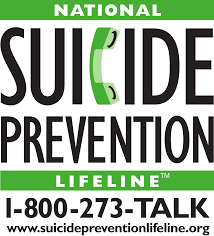
Family Zone Cyber Safety Hub
Family Zone Cyber Safety Hub
Sign up for an account to gain better insight into how your student is using their Chromebook at home and at school. All Chromebooks are being filtered and monitored using Family Zone's Linewize while at school and at home. Teachers are using Classwize to supervise and view student screens in the classroom and Familywize is a resource for our families. There are tutorials on how to enable safety measures on your child's personal device, app and game reviews and up-to-date parent advice.
Interested in Volunteering?
Please complete the Volunteer Form and submit to Michele Wade.
Link to printable form- Volunteer Form
2025-2026 Fees
Math Curriculum Information
Go Math Info, grades K-5th
K-6 Think Central
Parents please type in your student's user name and password given by their teacher. Your "Library" with the student edition and other useful information can be found here.K-6 Think Central - GoMath
Contains videos that illustrate what students are doing in class, lesson by lesson.
Big Ideas Math, grades 6th-8th
Big Ideas Math
Parents please type in your student's user name and password given by their teacher.
Optional Student Insurance Information
Technology Curriculum
District Techology Curriculum Guides
